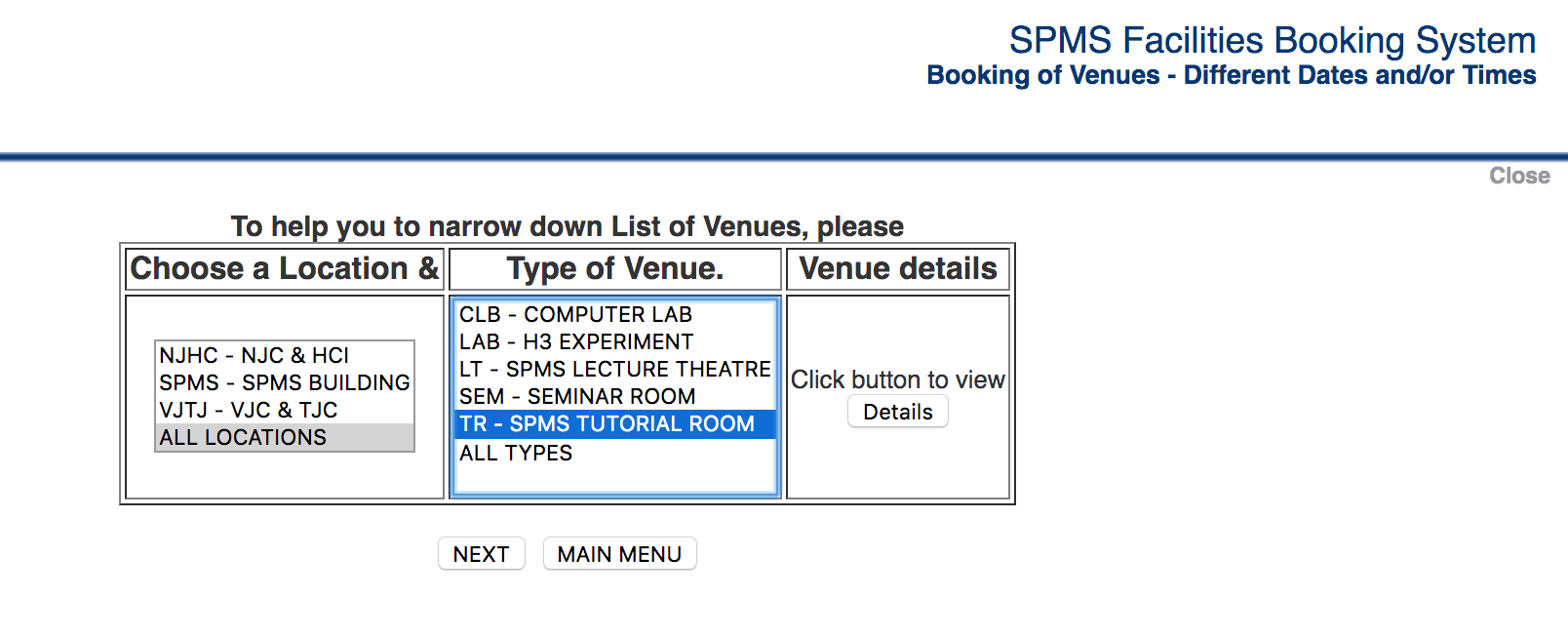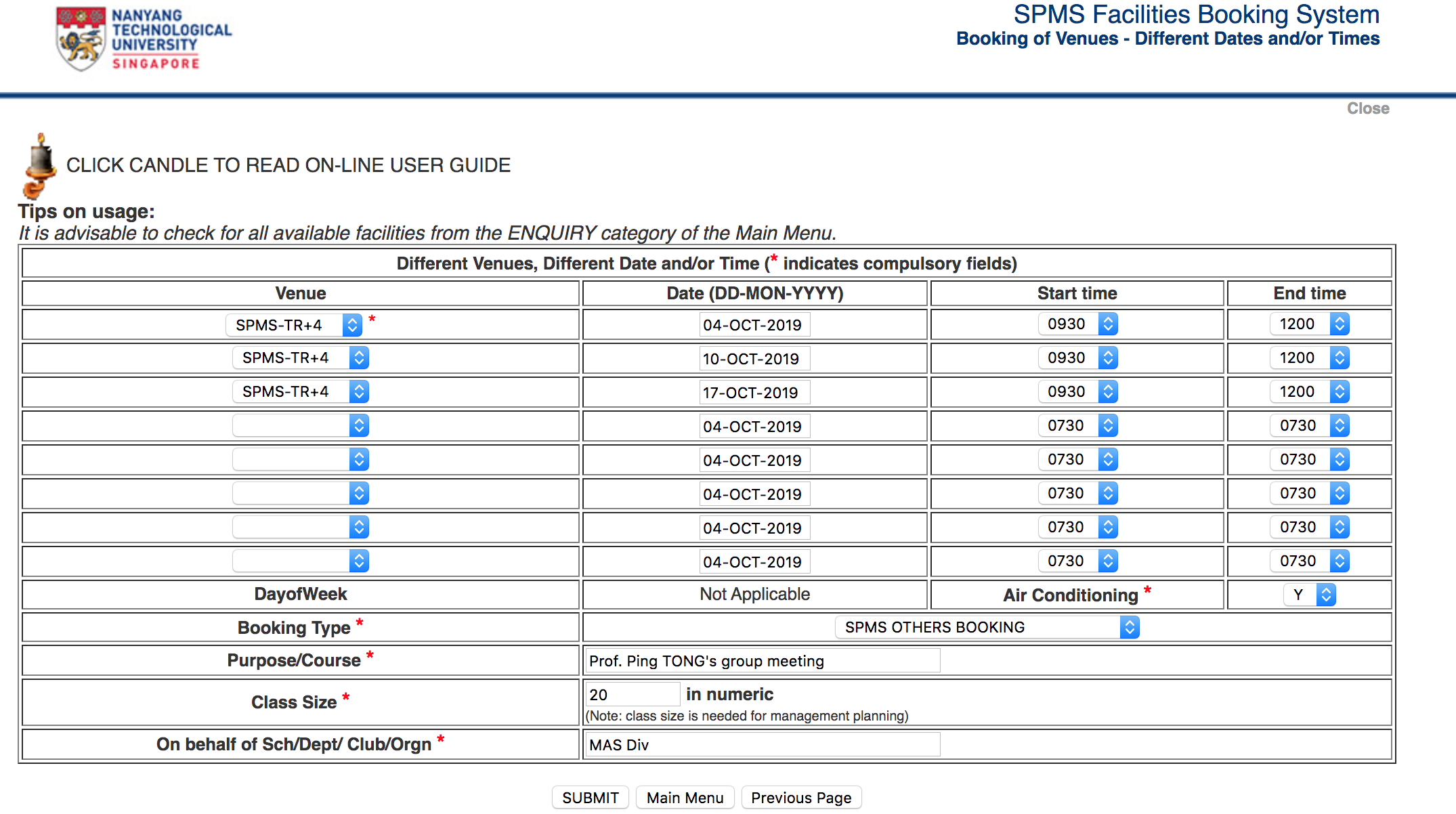Booking LT/TR Room
- contributors
- last updating date
2021-05-08
Sometimes we need to book Lecture Theatres/Tutorial Rooms/Labs, and NTU provides such a service. Only a staff or faculty can use this system. Let’s talk about how to book a tutorial room at SPMS as an example. Follow the following stream to go into the booking system:
ServiceNow@NTU->Request for Services->Campus Services->Facilities & Booking->Lecture Theatres/Tutorial Rooms/LabsChoose
SPMS Facilities and Experiment Booking Systemor Other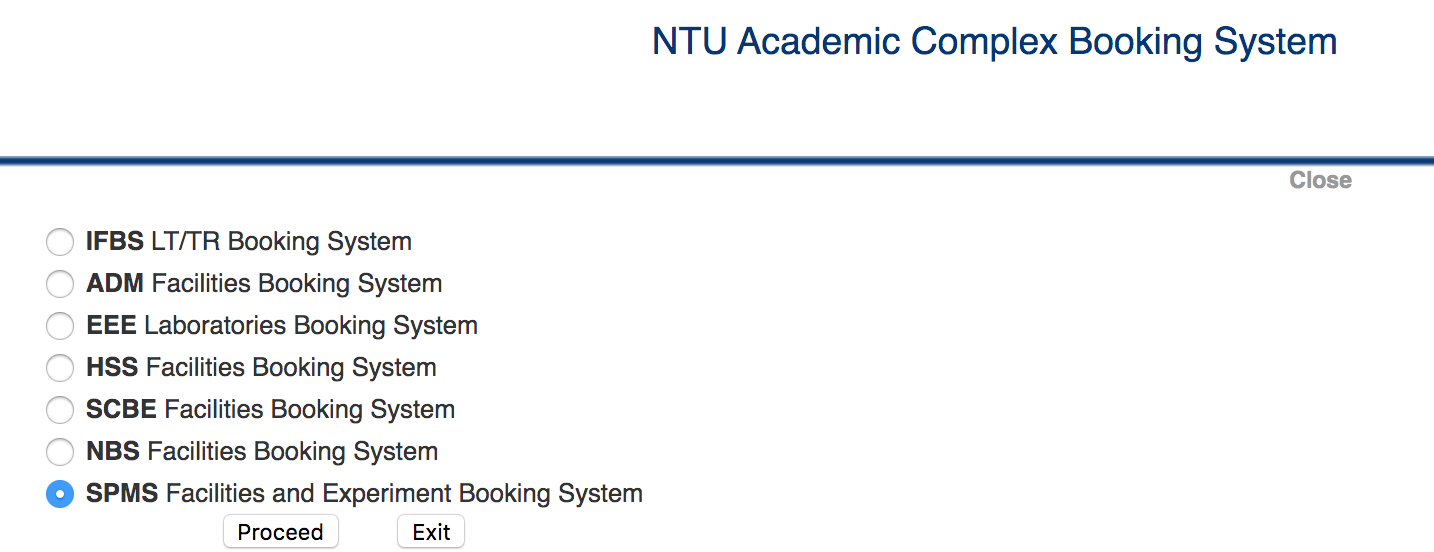
NTU Academic Complex Booking System
SPMS Facilities Booking System
BOOKING
Booking of Venues - Same Date and Time
Booking of Venues - Different Dates and/or Times
ENQUIRY
Listing/Cancellation of My Approved Bookings
Enquiry of available time slots
View My Pending Approval Records
ADMIN & REPORTS
Report Printing (for use by Timetable Co-ordinator and OEA staff)
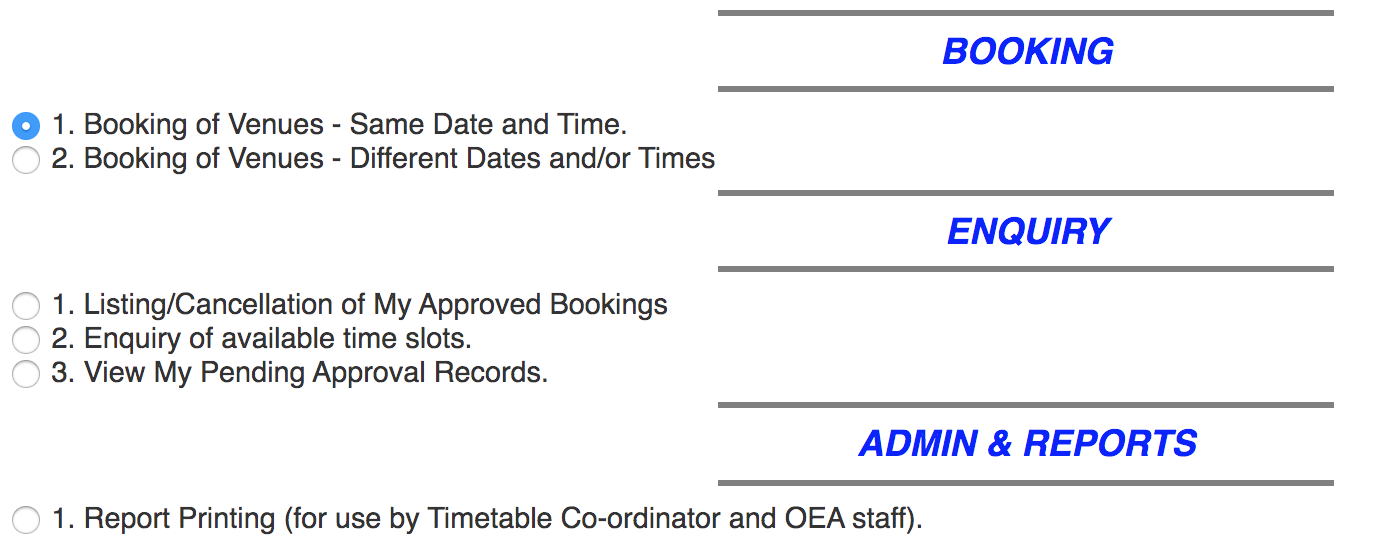
SPMS Facilities Booking System
Booking Procedure
First inquire available rooms via Enquiry of available time slots
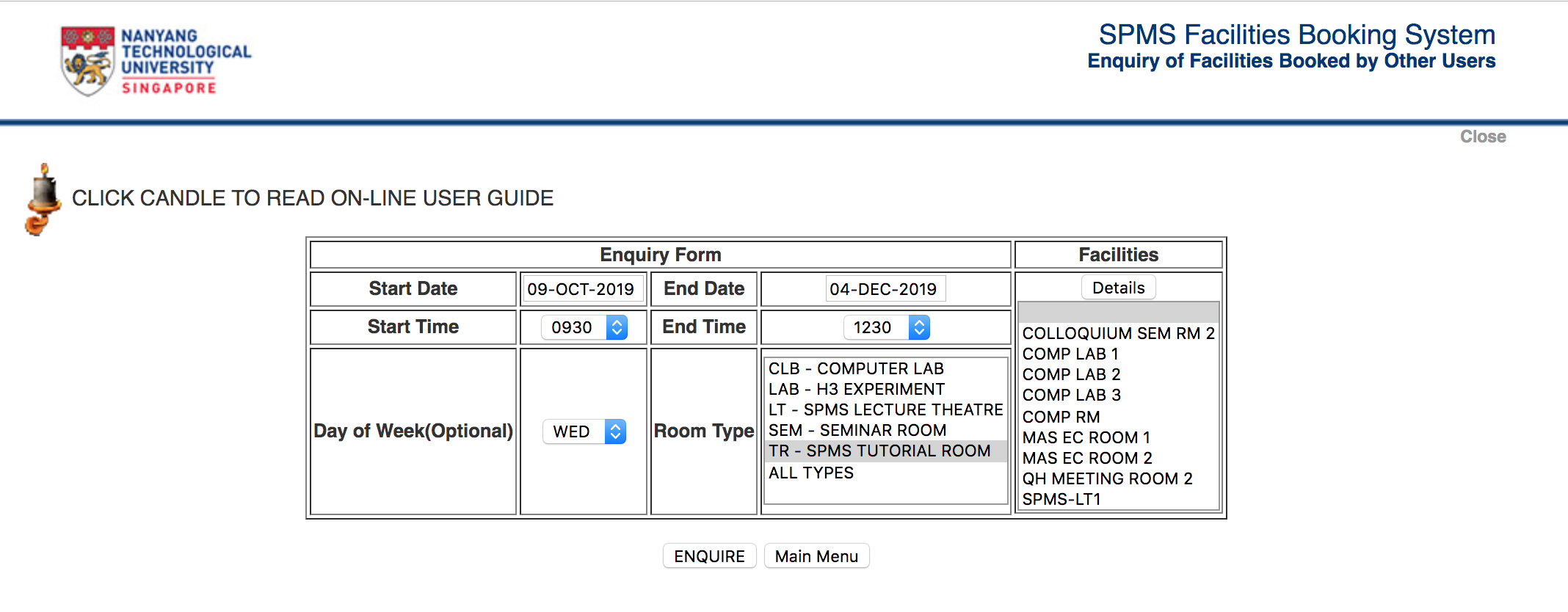
Enquiry Form
Then book a room via Booking of Venues - Different Dates and/or Times